Once a command line interface, Linux is now an intuitive graphical user interface. Linux distributions, or distros, feature easy-to-use interfaces, beautiful desktops environment, and extremely user-friendly motto implementation in the core. But it’s about more than just a nice-looking desktop manager, Linux also offers a wide range of useful free and open source software for tackling all the most basic and even more advanced chores. I prefer Ubuntu, one of the most popular and arguably the best of the Linux distros. But others have a lot to offer too, and it only makes sense to give each a fair hearing before making a choice as to which Linux distro is right for you.
Manjaro
Manjaro is another popular, high-quality Linux distro. This distro is easy to use and powerful enough for advanced users. Manjaro supports Testing, Unstable, and Stable software repositories, plus both GUI software installation and command line packages.
Manjaro comes in many “flavors” including cinnamon, KDE, MATE, LXDE, LXQt, Gnome, and many others. It features an intuitive, easy installation process. It offers pre-installed packages that include multimedia codecs for playing audio and video.
The recommended system requirements for Manjaro include 1GB of memory; 30 GB of hard disk space; a 1Ghz processor; a high definition (HD) graphics card and monitor; and a broadband internet connection.
OpenSUSE
OpenSUSE is a stable Linux distro made by SUSE Linux and Novell. It’s designer’s main goals were to create the world’s easier and most widely used Linux Distro. And they accomplish this with a user-friendly desktop environment (excellent for beginners and experienced user alike) and by appealing to software developers and vendors.
Like Manjaro, OpenSUSE comes in IceWM, Cinnamon, GNOME, LXDE, KDE, WMaker, Openbox, and others.
The minimum system requirement for OpenSUSE include: Pentium 4 1.6 GHz or higher processor (Pentium 4 2.4 GHz or higher or any AMD64 or Intel64 processor recommended); 1 GB physical RAM (2 GB recommended); 3 GB available hard disk space for a minimal install; 5 GB available for a graphical desktop (more recommended); supports most modern sound and graphics cards, 800 x 600 display resolution (1024 x 768 or higher); booting from DVD drive or USB-Stick for installation.
Ubuntu
Ubuntu is stable, popular, and excellent for newcomers and experts. Ubuntu supports a wide range of devices including tablets, smartphones, servers, PCs, and cloud VPS.
Ubuntu includes different desktop environments, such as Unity, Gnome, MATE, KDE, XFCE, and others. Users may sample all the core features even before they install the full Ubuntu desktop. Ubuntu is also the foundation for Linux Mint, Elementary OS, Ubuntu, Kubuntu, Deepin, and many others.
Ubuntu comes pre-installed with plenty of essential apps and installation of all the necessary software from the official apps repository is quick and easy. Meanwhile, it’s one of the best and most popular customizable Linux distros among advanced users.
Ubuntu offers a new release every six months and long term support every two years.
The minimum system requirement for Ubuntu is: 700 MHz processor; 512 MiB RAM; 5 GB of hard-drive space; VGA capable of 1024×768 screen resolution; either a CD/DVD drive or a USB port for the installer media; internet access is helpful.
Debian
Debian is widely considered the most stable Linux distro. It comes with a huge set of free software that should please just about everyone. Online Ubuntu and Linux Mint, which focus on new releases, Debian’s eyes are fixed on the stability of its flagpole release, and they release a new one every 2 years. Debian is actually used to make other distros, including Ubuntu, Linux Mint, Elementary OS, Deepin, and others. It’s kind of the grandfather of the other Linux distros.
Debian repositories include more than 50,000 stable and free software apps, and they’re all completely free.
Debian comes in Cinnamon, Black Box, AFterStep, GOME, XBMC and lots of others.
The minimum system requirement for Debian includes Minimum RAM: 256 MB; 512 MB RAM recommended; 10 GB hard-drive space; minimum 1GHz Pentium processor.
Linux Mint
Linux Mint is far and away the most popular and most user-friendly Ubuntu-based Linux distro. Mint is perfectly suited to novices and advanced users alike. Linux Mint provides a powerful, easy to use, stable, and it’s ready to use right out of the box. No wonder the product’s motto is, “From freedom came elegance.”
Linux Mint is an Ubuntu-based Linux distro, and it is fully compatible with all Ubuntu software repositories. Mint comes with media codecs, browser plugins, support for DVD playback, Java, and many more components. Linux Mint comes in Cinnamon, GNOME, MATE, KDE, and Xfce. The installation process is fast and easy. The bottom line is that if you like Mac OS, then Linux Mint lines up to be your number-one choice.
The minimum system requirements include 512 MB RAM (1 GB recommended); 9 GB of disk space (20 GB recommended); graphics card capable of 800×600 resolution (1024×768 recommended); DVD drive or USB port.
Honorable Mentions
Other quality Linux distro includes Zorin OS; CentOS; Elementary OS; Arch Linux; and Pardus. Pardus is jointly developed by the Scientific & Technological Research Council of Turkey (TÜBİTAK) and the National Academic Network and Information Centre (ULAKBIM). Pardus is available in both Community and Corporate configurations. It needs a hardware installer, but the performance is said to be stable and quick and easy to use.
Whether you go with Linux Mint, Debian, Ubuntu, OpenSUSE, Manjaro, or one of the other Linux distributions, you’ll fine a user-friendly experience, a pleasing and flexible desktop environment, and access up to 50,000 free software apps. Once strictly the domain of computer programmer and techies, Linux has joined Windows and OS10 as one of the world’s leading operating systems. And with a distro like these, it’s only going to become more widely used and more popular.
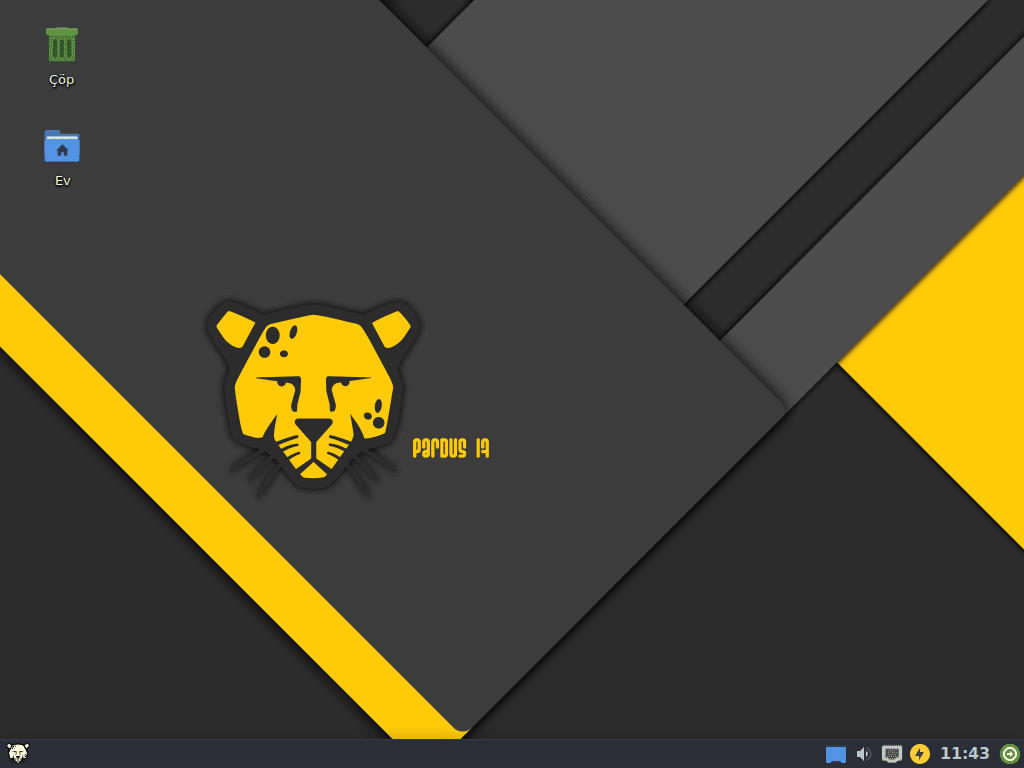
Leave a Reply